
User Manual
HOW TO ORDER FROM KONICHIWAJH.BIGCARTEL.COM
English
Thank you for visiting my store! If you have any questions, please let me know.
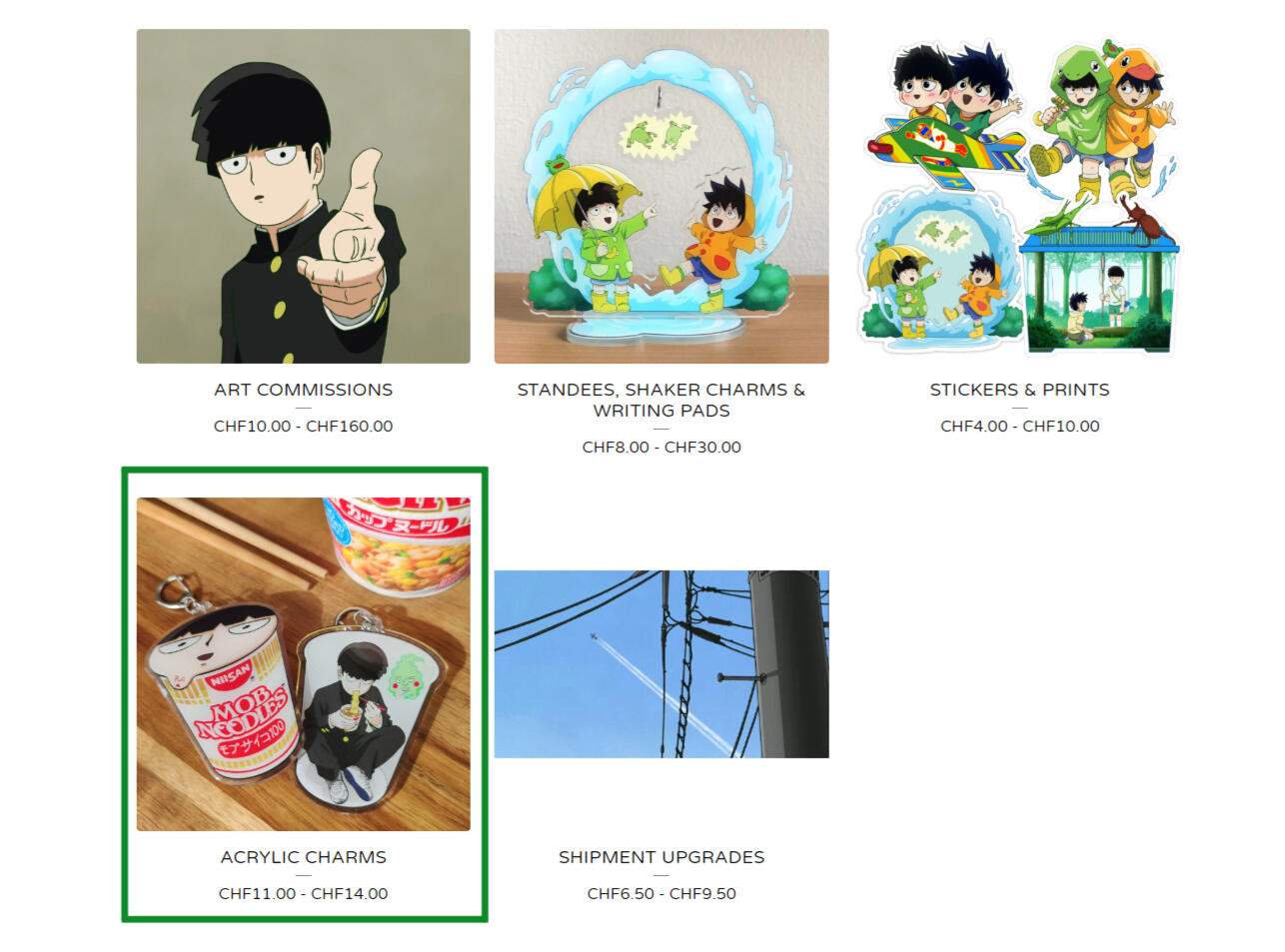
1. Welcome! Please select a product.
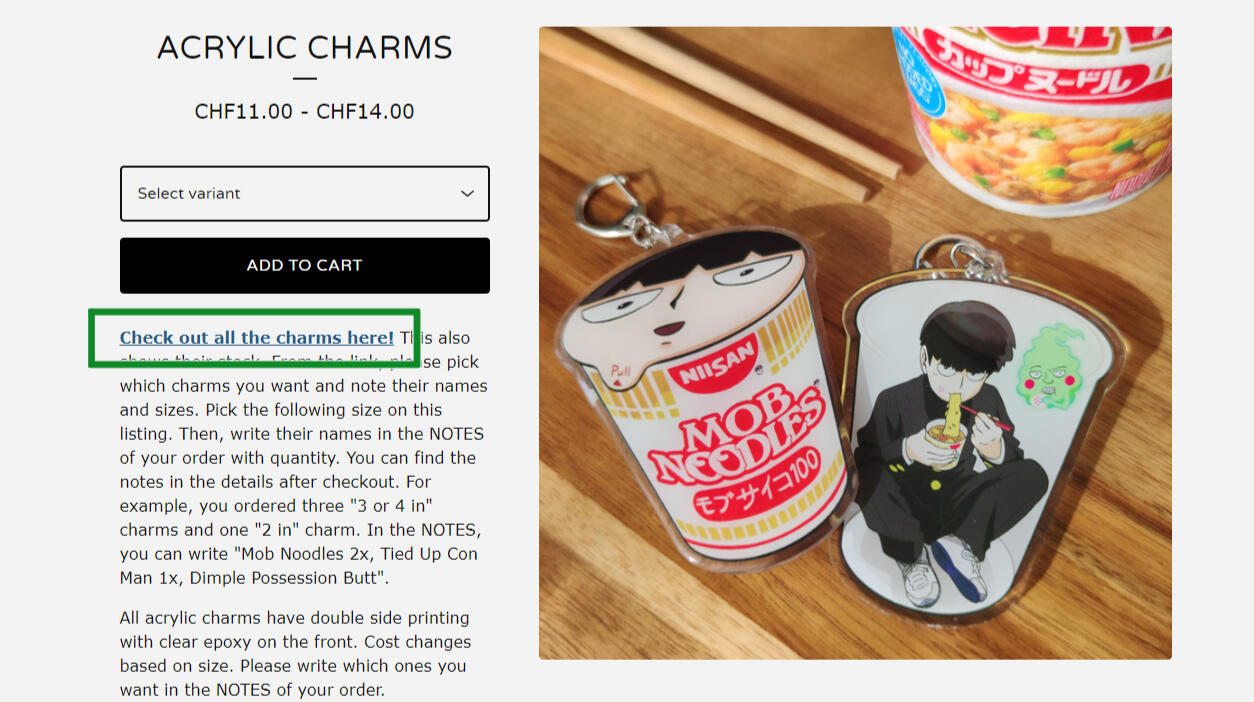
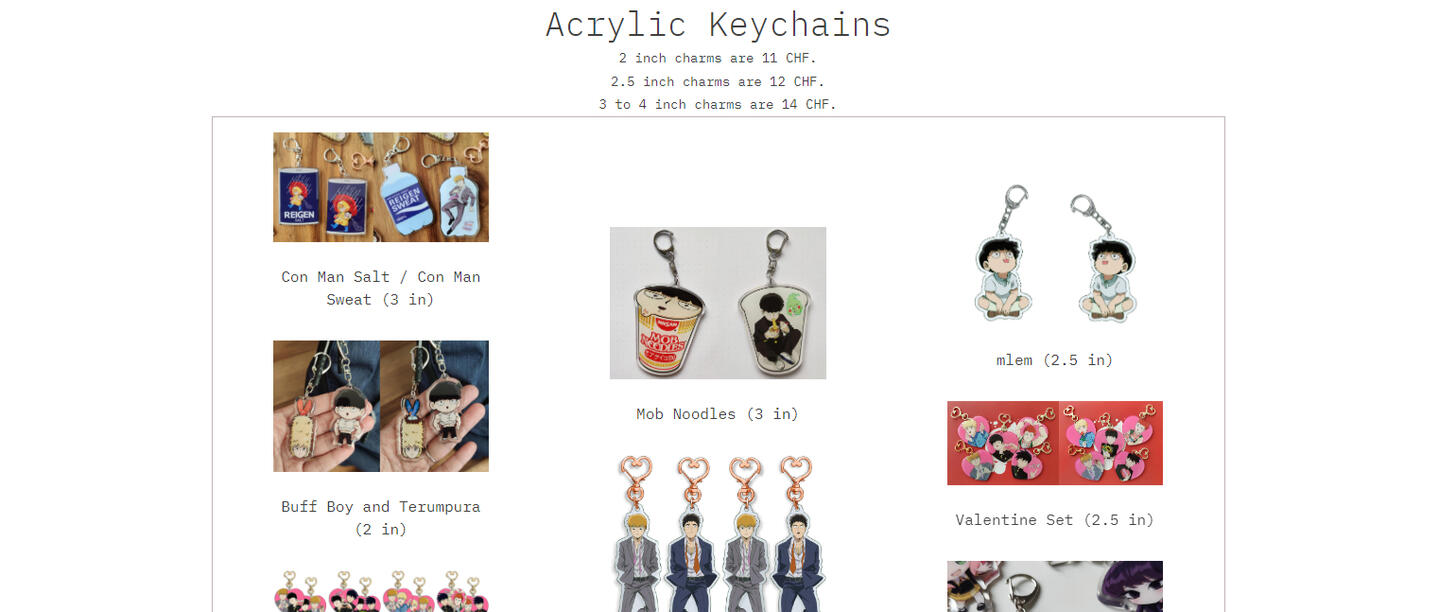
2. Click the hyperlink to see all the goods. You will be sent to a new site showing all the products available in my shop.
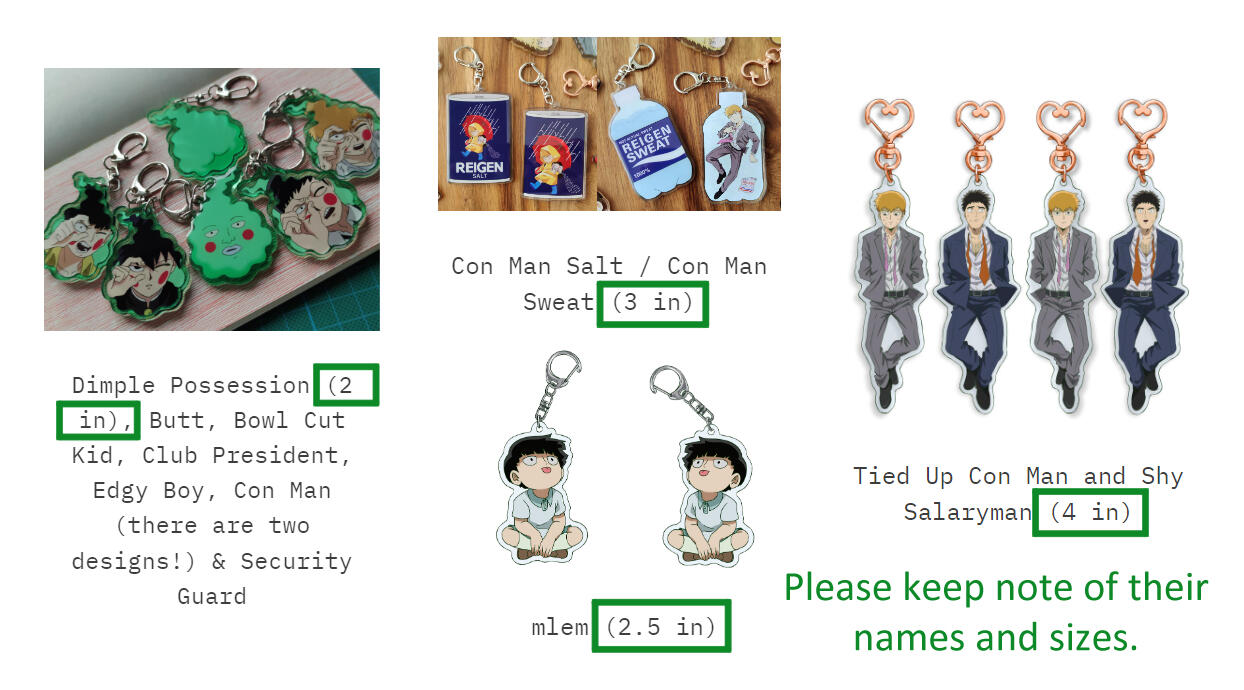
3. Please remember, or write down somewhere, the names and sizes of the charms you would like to get. NOTE: This is only for the keychains. The other goods are labeled in their listings.
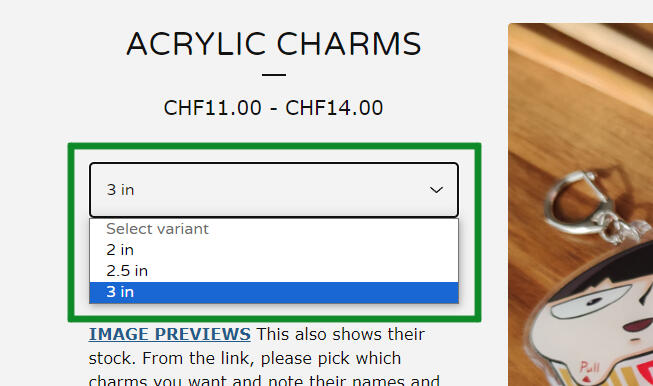
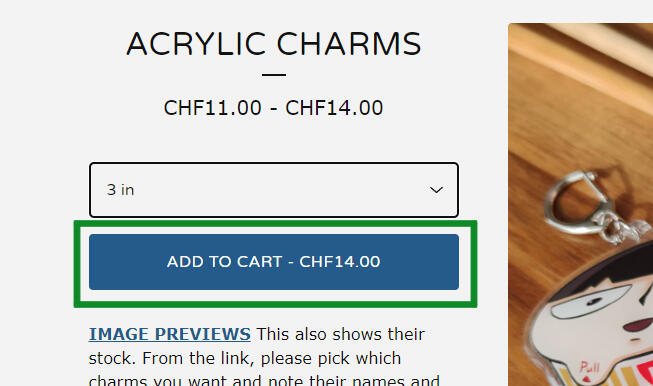
4. Choose the sizes of your charms. Then, click “ADD TO CART”. You can change their quantity in your cart.
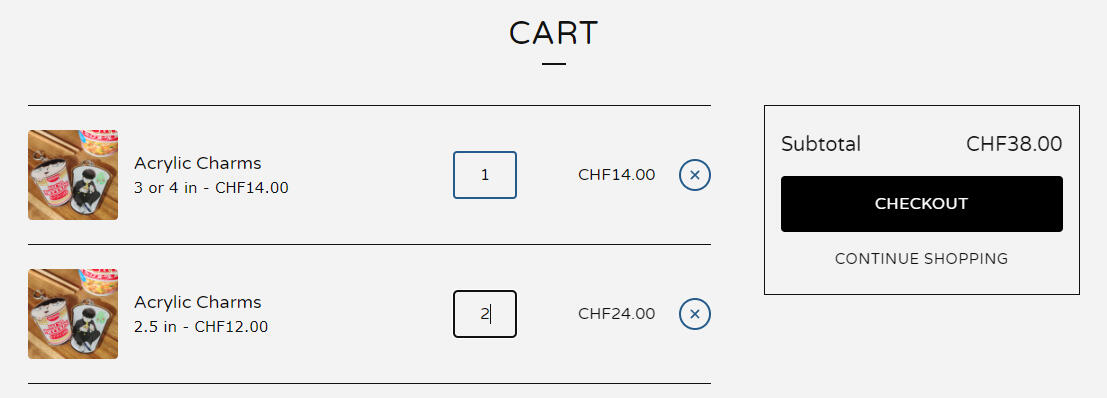
5. You can change the quantity of your items in the blue box. If you want to buy more of the other products, click “CONTINUE SHOPPING”. Repeat previous steps. If you’re done, click “CHECKOUT”.
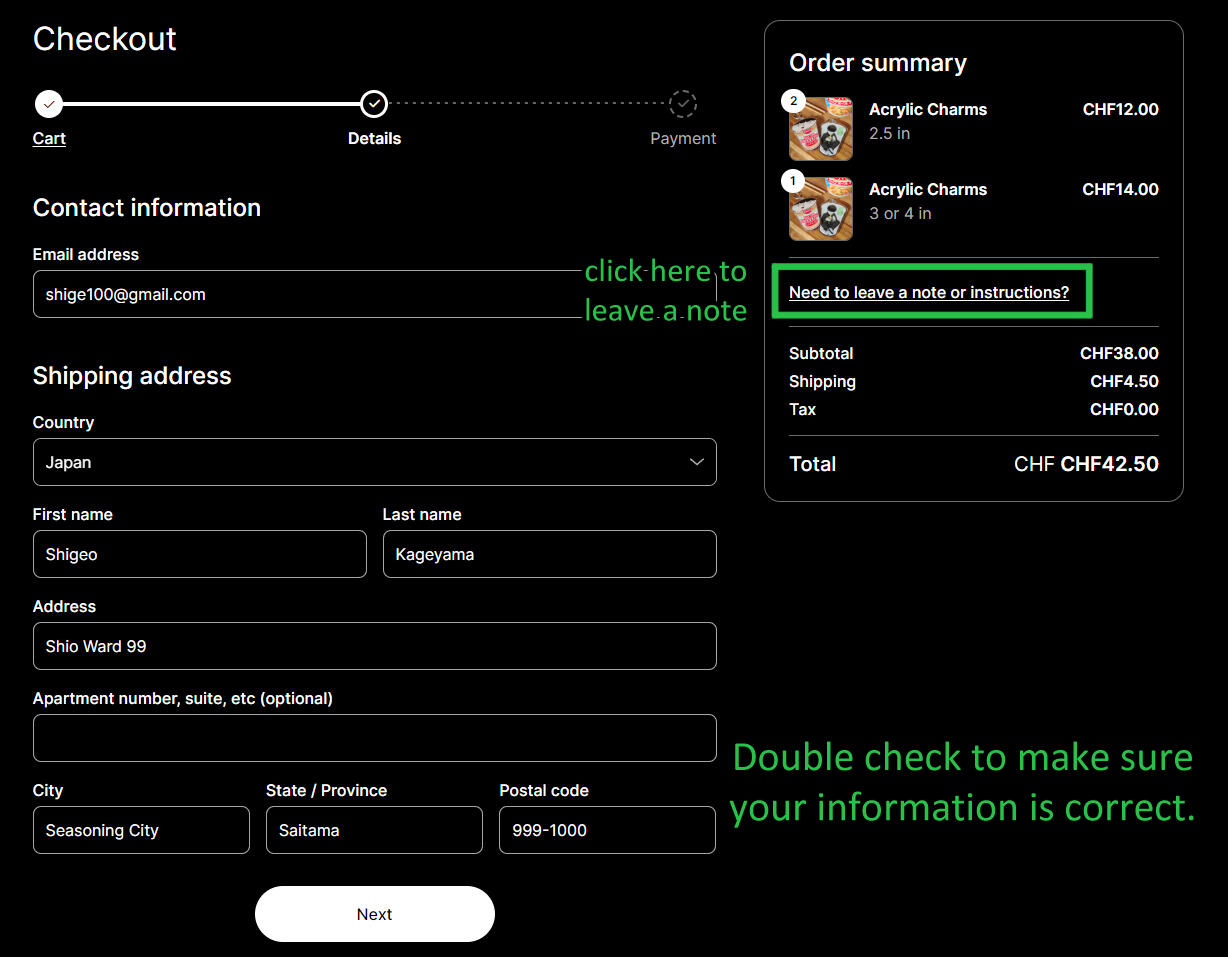
6. Enter your first name, last name, email, and address. Please write this in the Latin alphabet. Double check your information. If you want to add your phone number, write it in the notes.
NOTE: Please also provide your address in your native language so your local post service can better handle your package. Write it in "notes or instructions." I will put it next to the shipping label, which is in English.
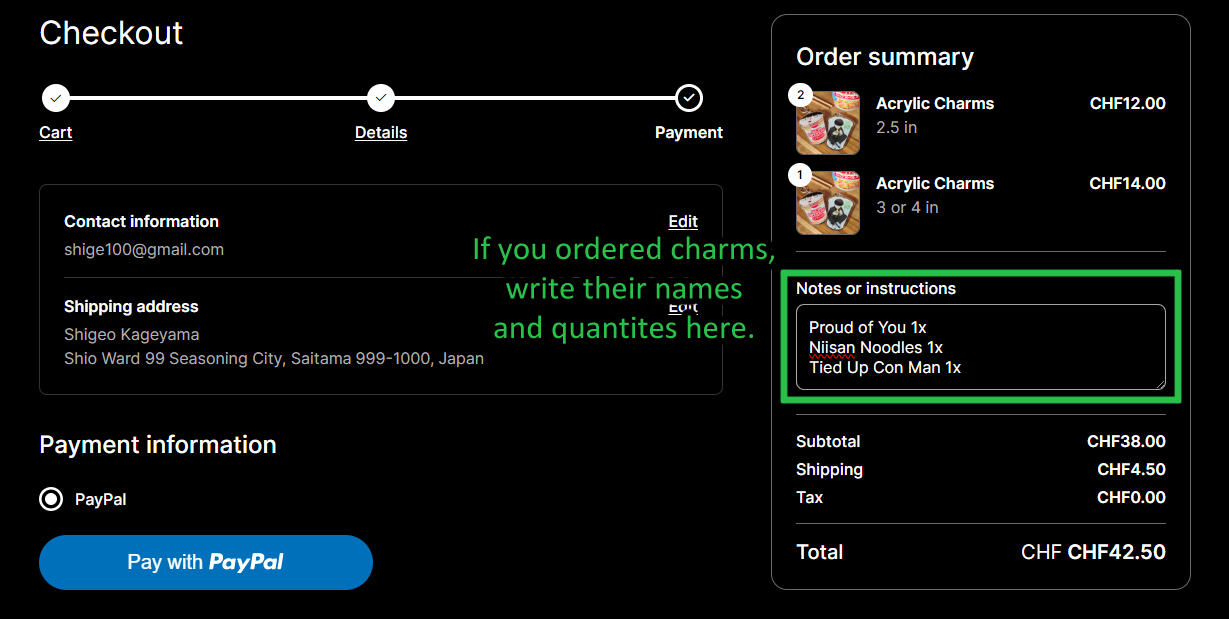
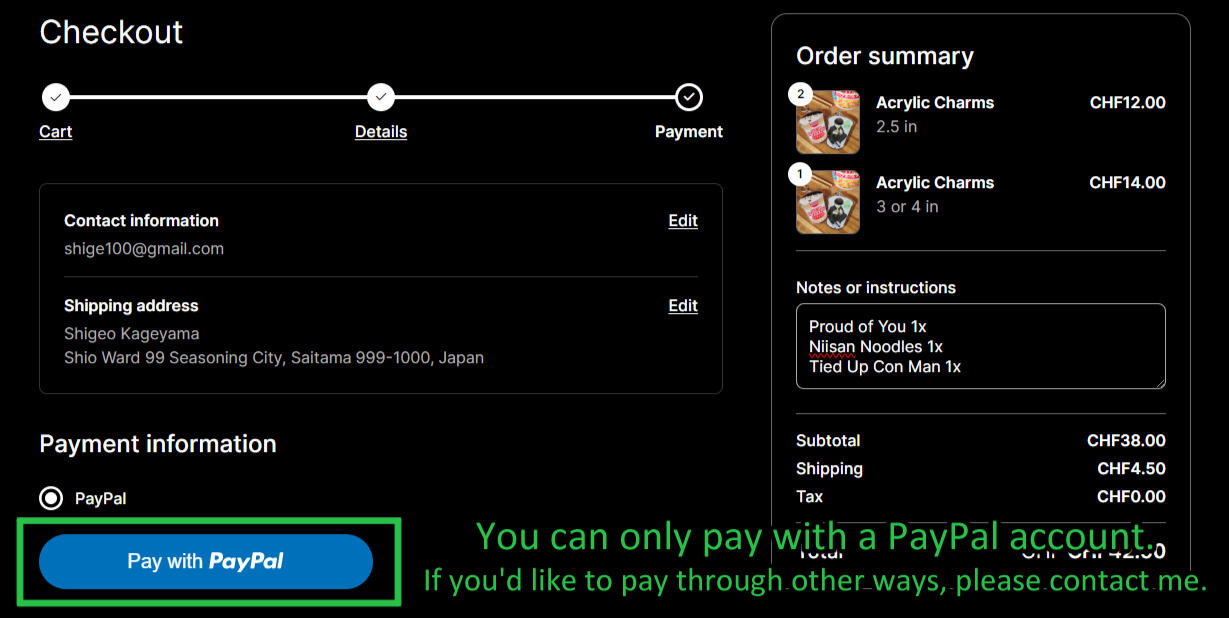
7. Click “Pay with PayPal”. A new window will pop up, which is the secure PayPal browser.
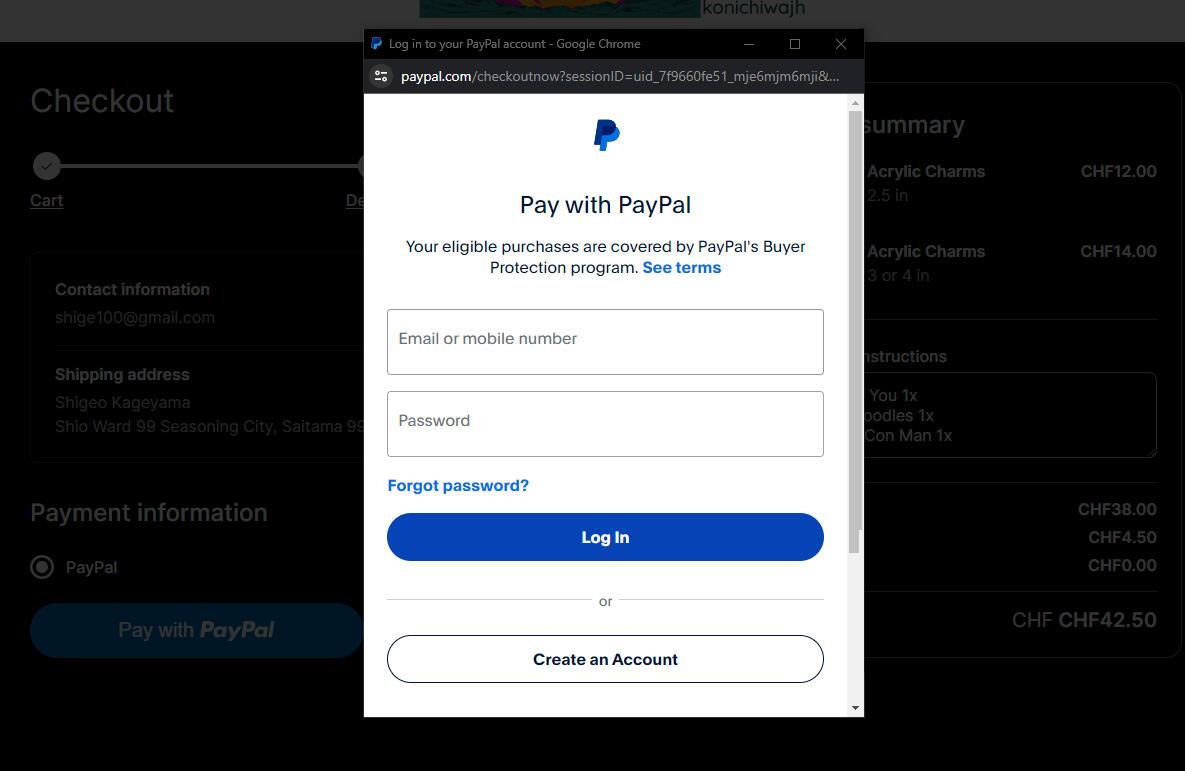
8. If you have PayPal, enter your information. When payment is complete, you will receive an email with your purchase details.
日本語 (Japanese)
ようこそkonichiwajhへいらしゃいましてありがとうございます。お気に入りな品物が見つかると良いです。応援ありがとうございます。
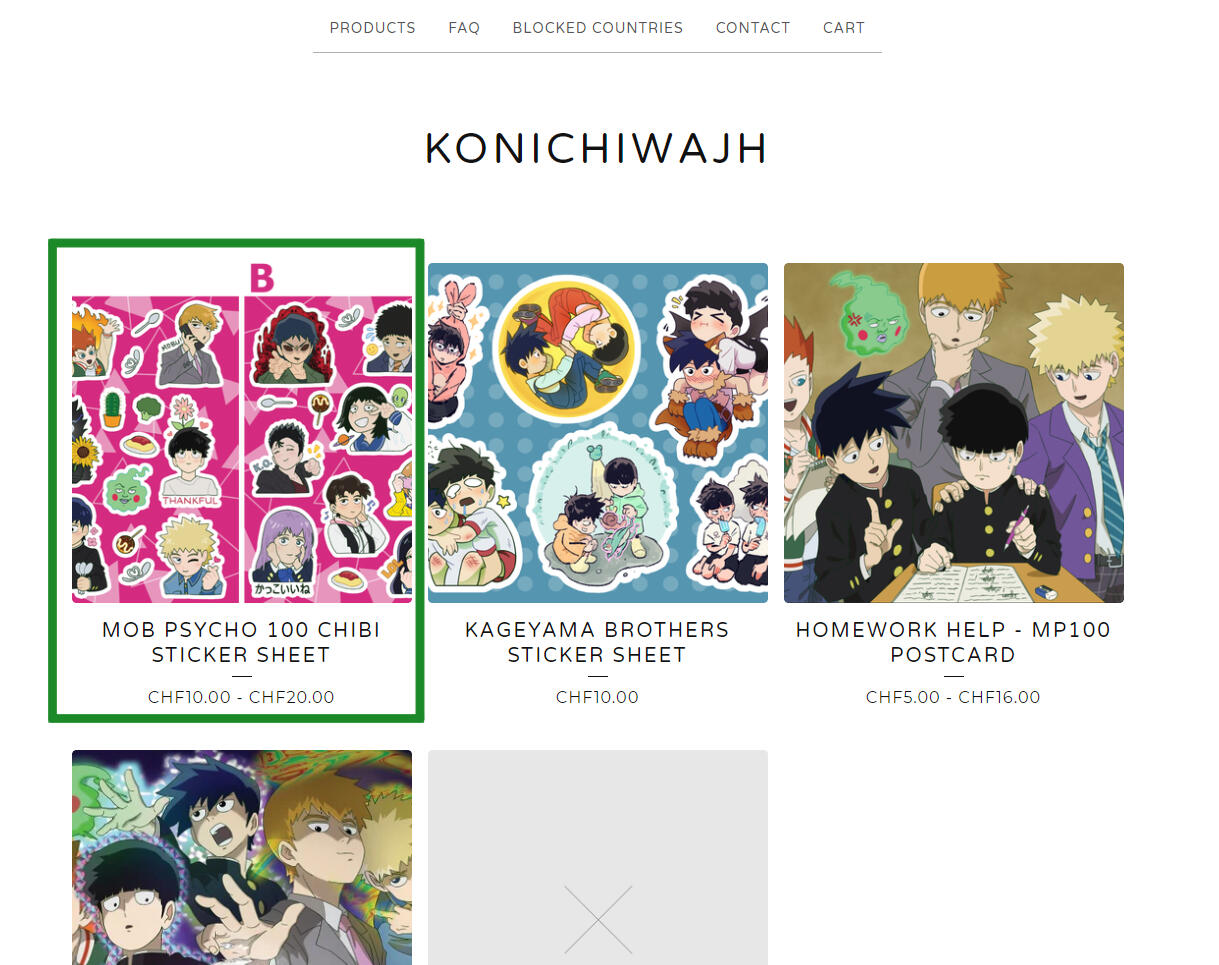
1. ようこそ! 製品を選択してください。
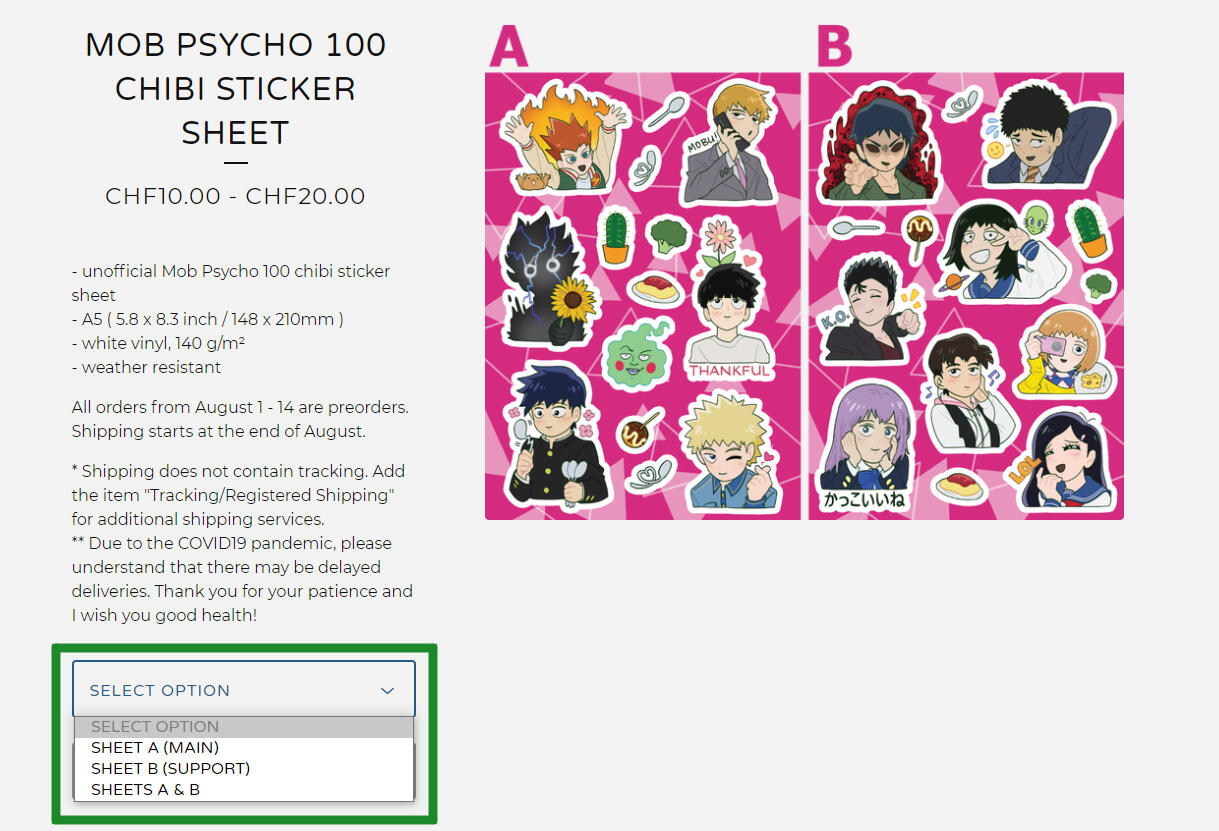
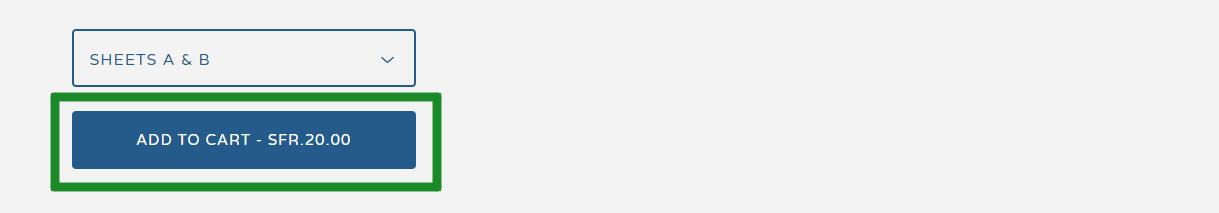
2. オプションを選択。次に、「カートに追加」(ADD TO CART) を選択します。
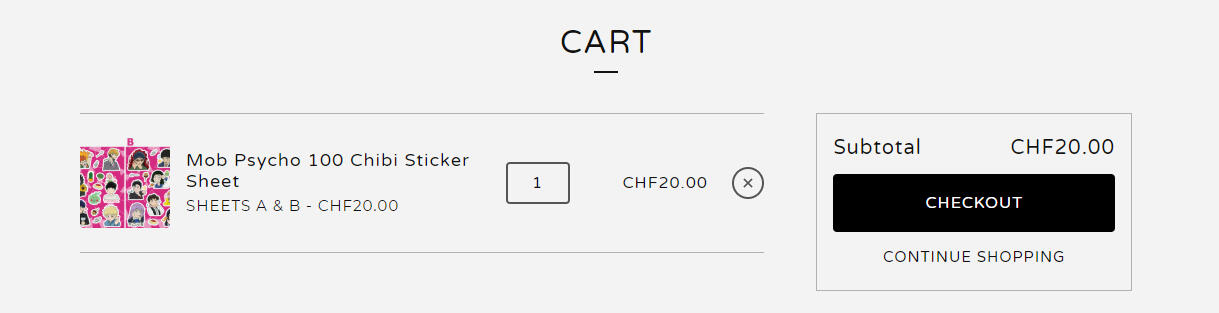
3. さらに購入したい場合は、「買い物を続ける」(CONTINUE SHOPPING) をクリックしてください。前の手順を繰り返します。
完了したら、「チェックアウト」(CHECKOUT) をクリックしてください。
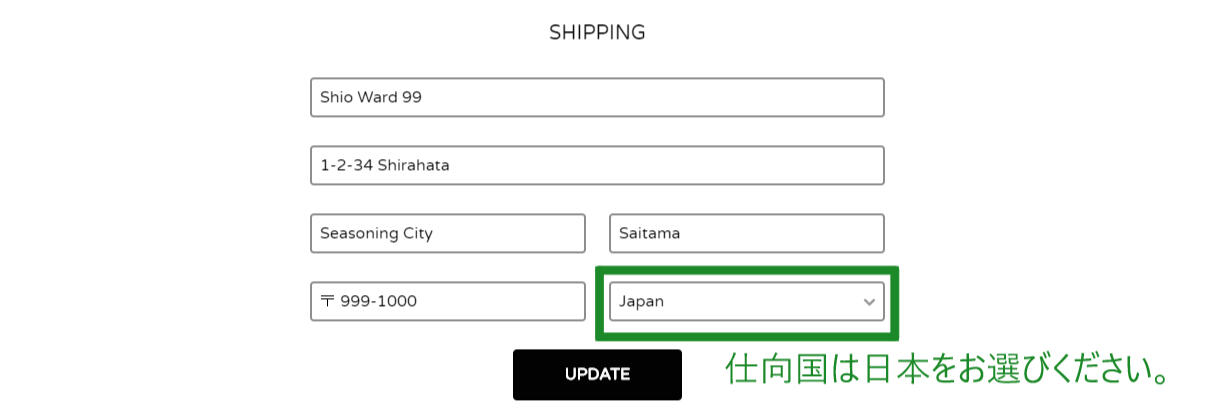
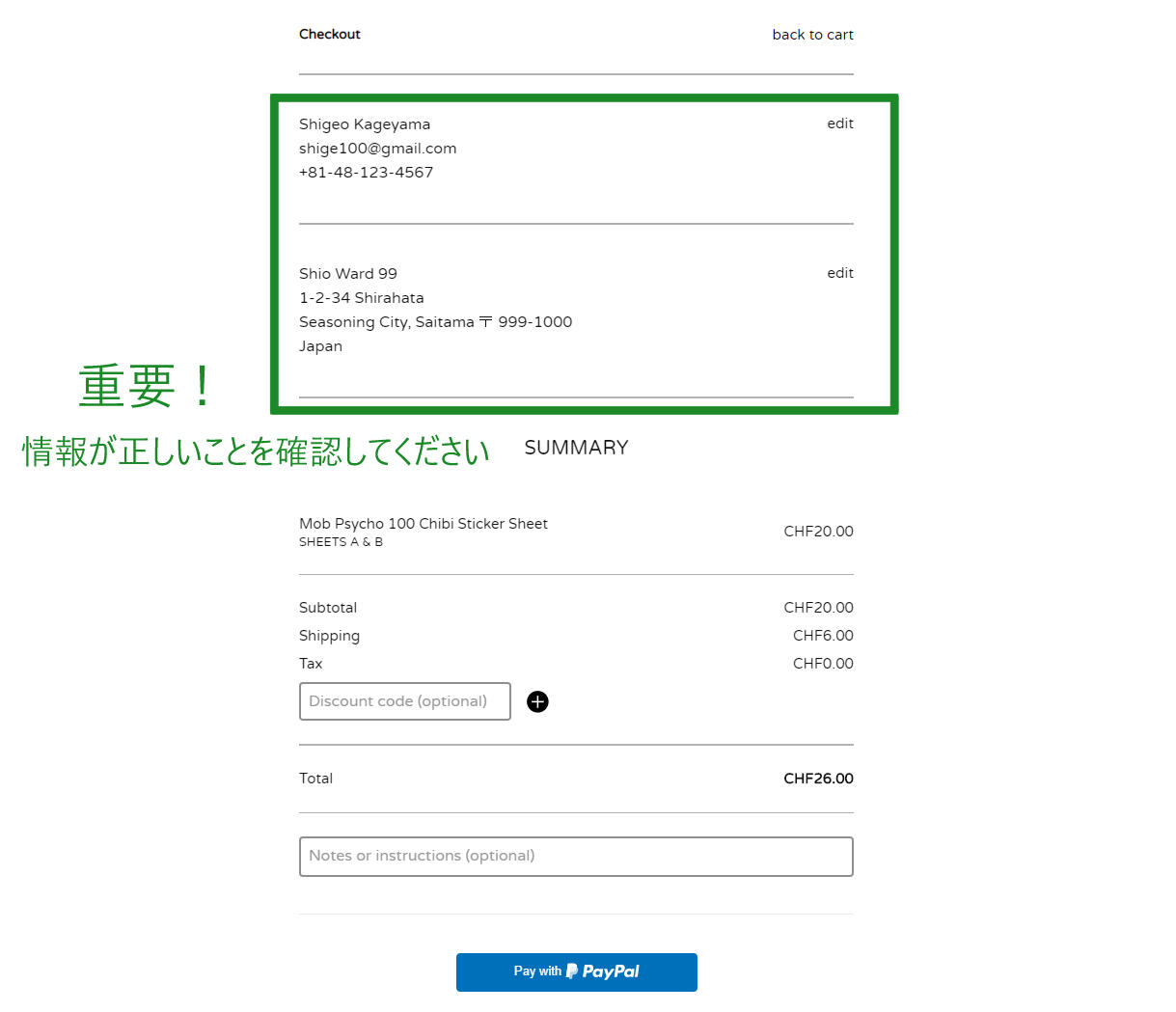
4. 名、姓、メールアドレス、電話番号、住所を入力します。これをロ-マ字で書いてください。情報が正しいことを再確認してください。
オプション。知りたいことがあれば、「注意事項」(NOTES) に書いてください。
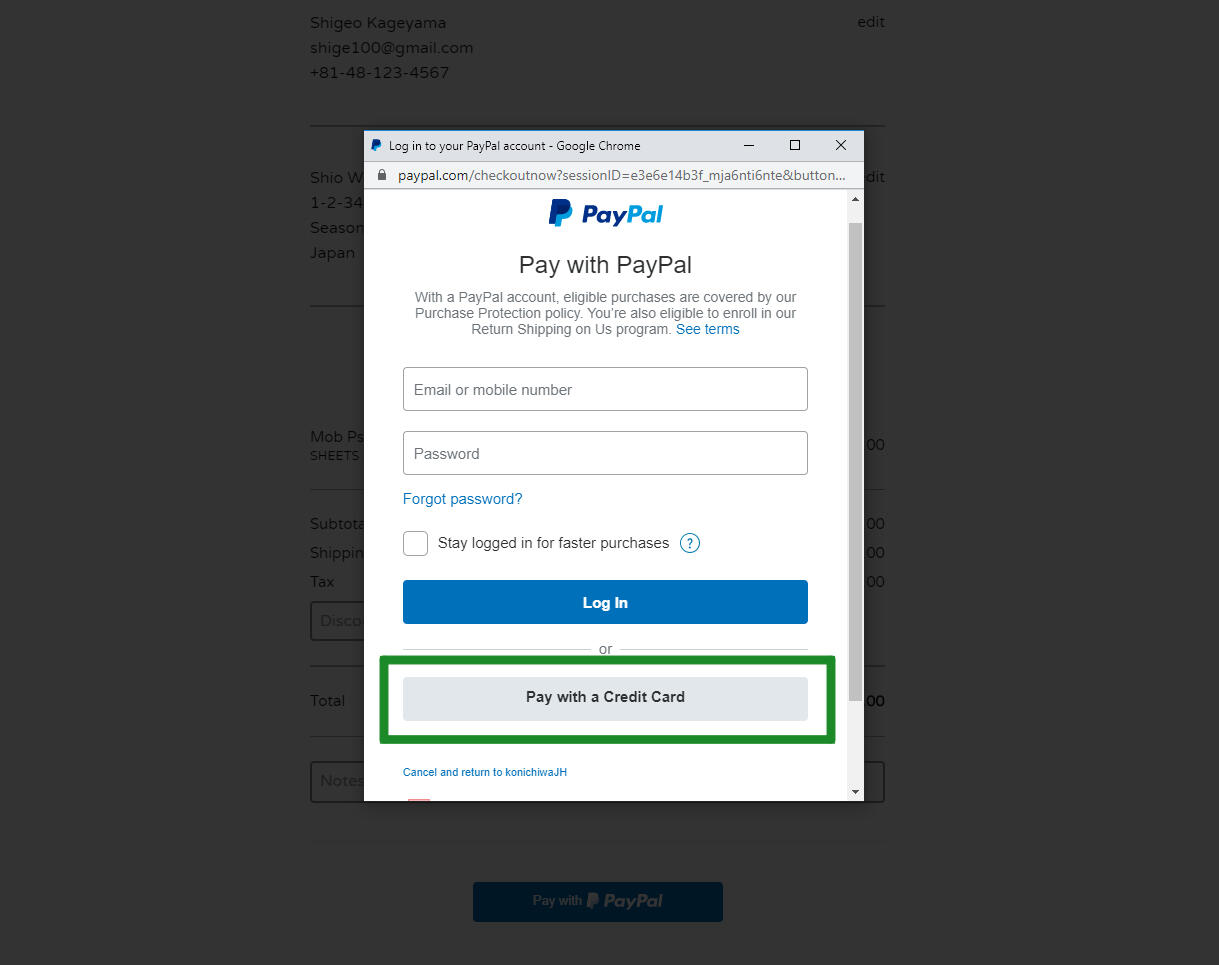
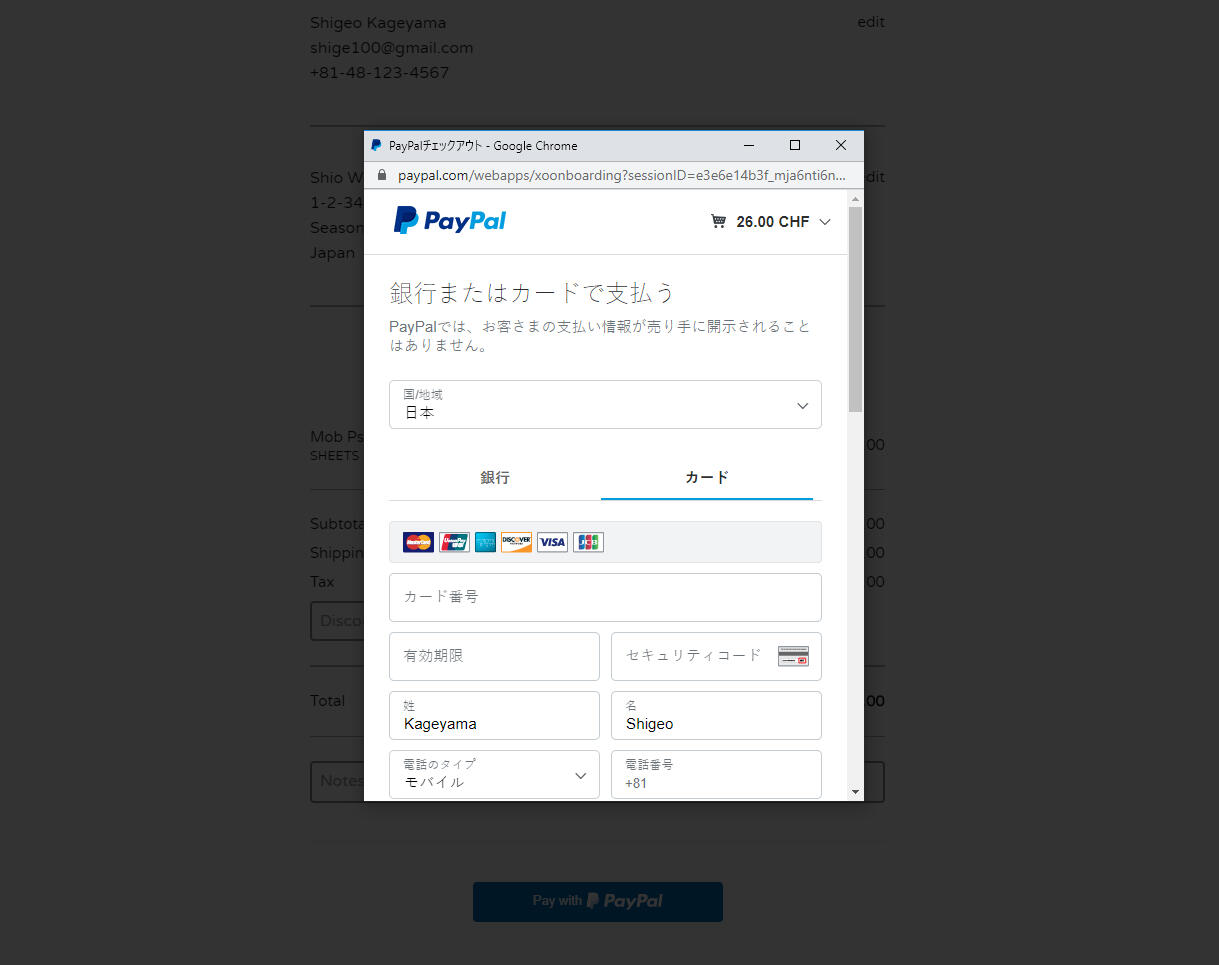
5.「PayPalで支払う」(Pay with PayPal) をクリックします。安全な PayPalブラウザーッデある新しいウインドウが開きます。クレジットカードの場合は、ウィンドウ下部の「クレジットカードでのお支払い」(Pay with a Credit Card) をクリックすると、お住まいの国でご利用可能なクレジットカードでお支払いいただけます。
6. 支払いが完了すると、購入内容を記載したメールが届きます。
castellano
Gracias por visitar mi página. Espero que encuentren algo que les guste. Os agradezco vuestro apoyo.
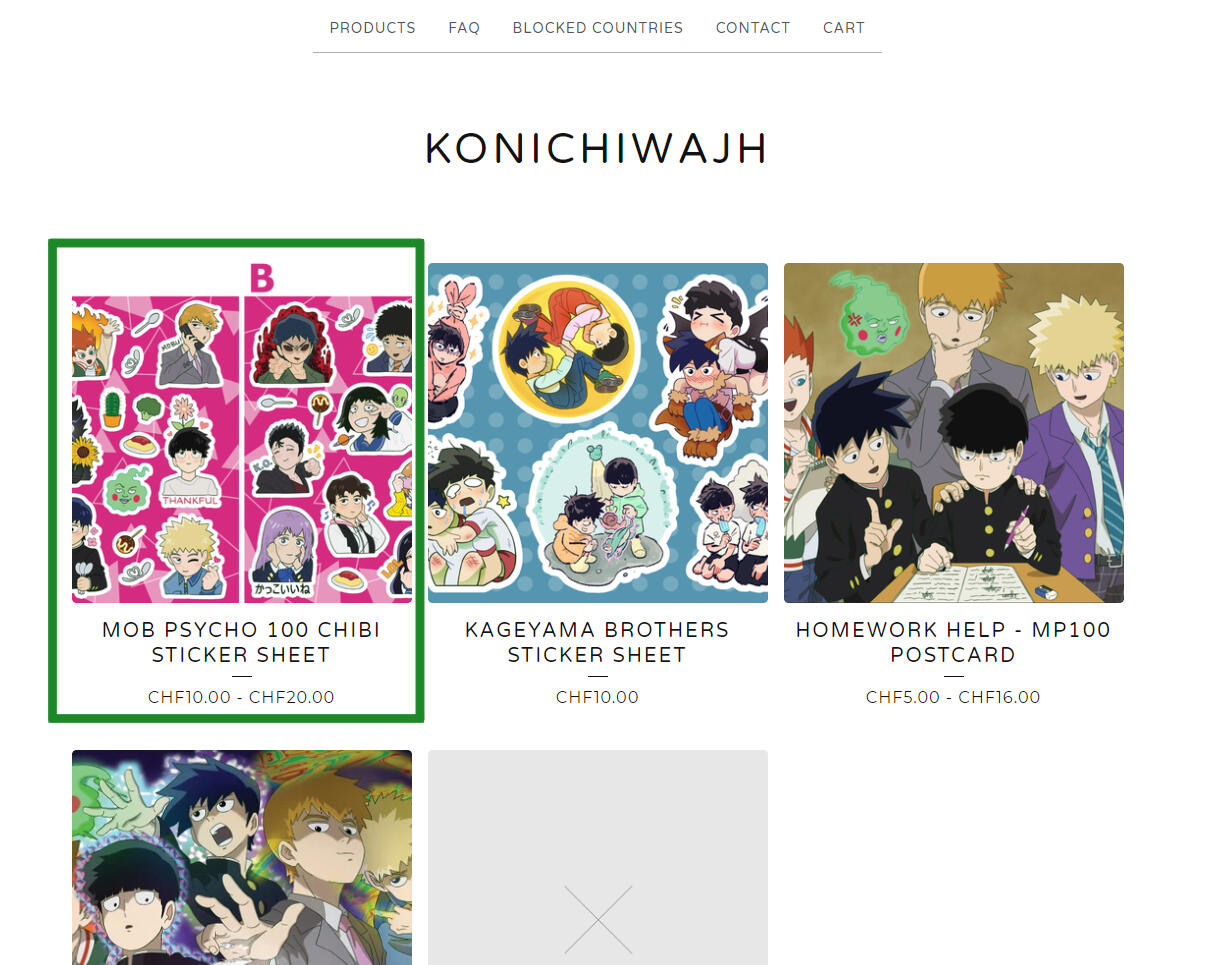
1. Bienvenido, elija un producto
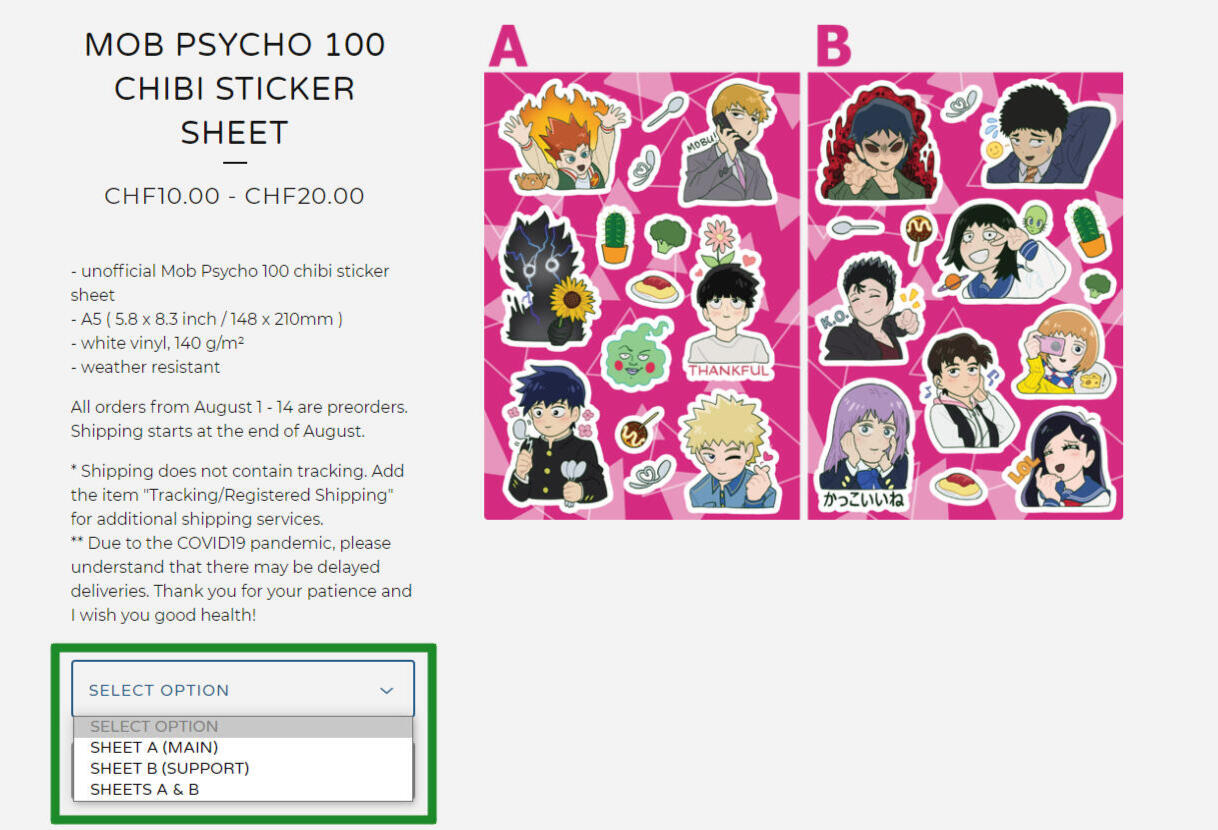
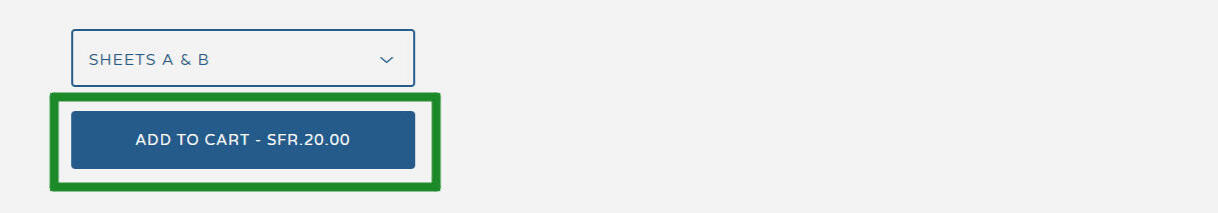
2. Elija una opción. Y seleccione el botón “ADD TO CART”.

3. Si desea comprar algo más, seleccione el botón “CONTINUE SHOPPING”. Repita los pasos precedentes.
Si ha terminado con la compra elija “CHECKOUT”.
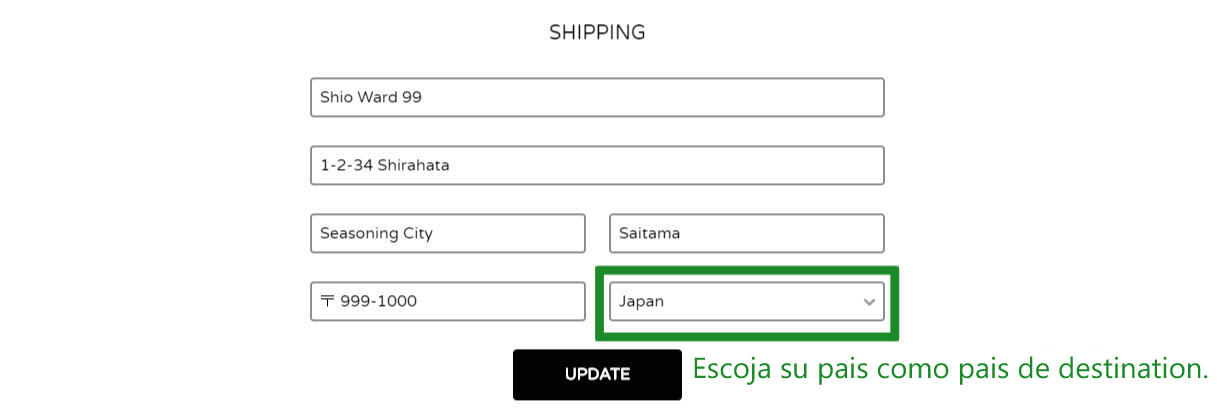
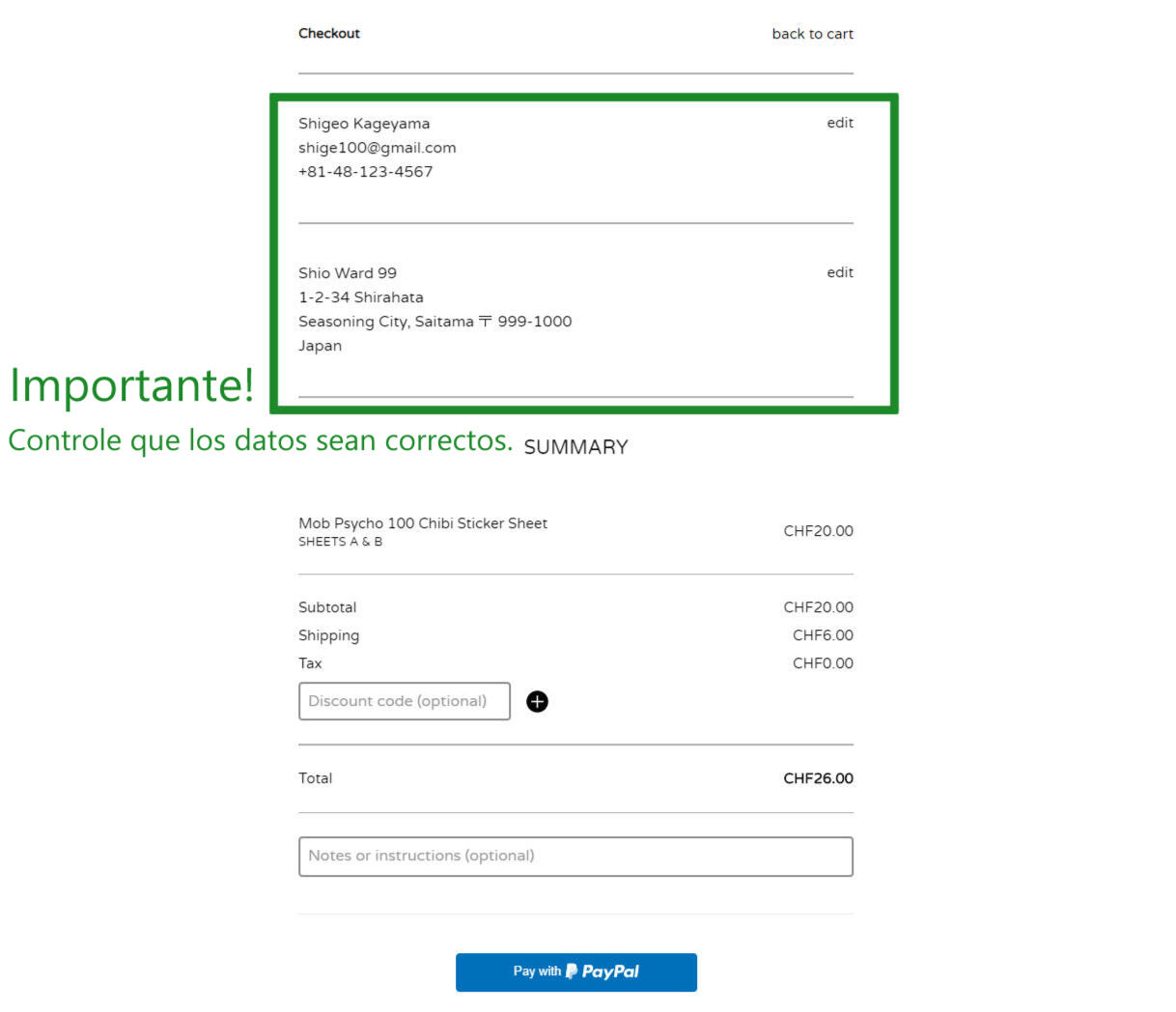
4. Introduzca su nombre y apellido, su correo electrónico, su número de teléfono y su dirección. Por favor elija el alfabeto latino. Controle sus datos para asegurar que todos los datos sean correctos. Si desea añadir alguna información, me puede dejar una nota en “notes or instructions”.
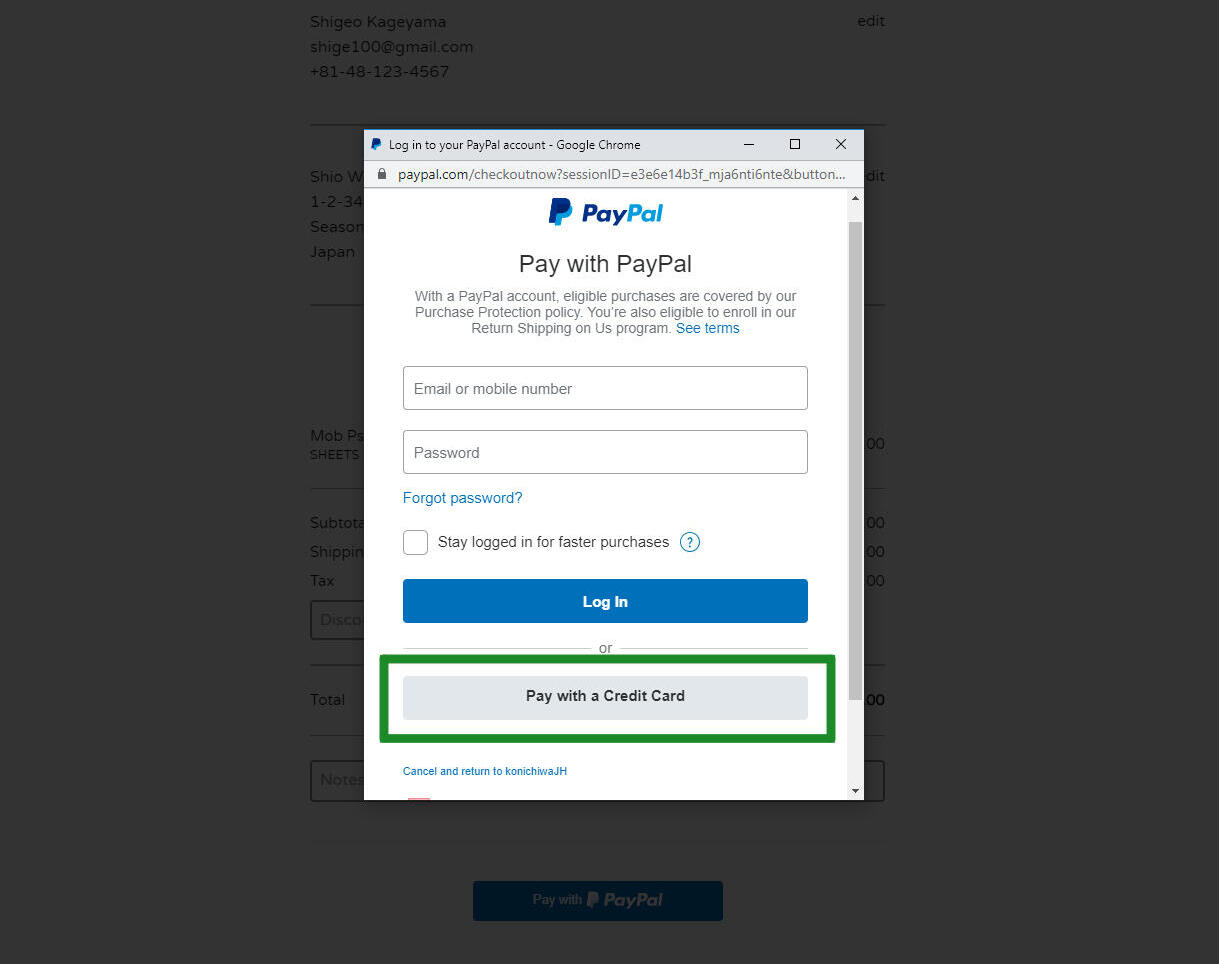
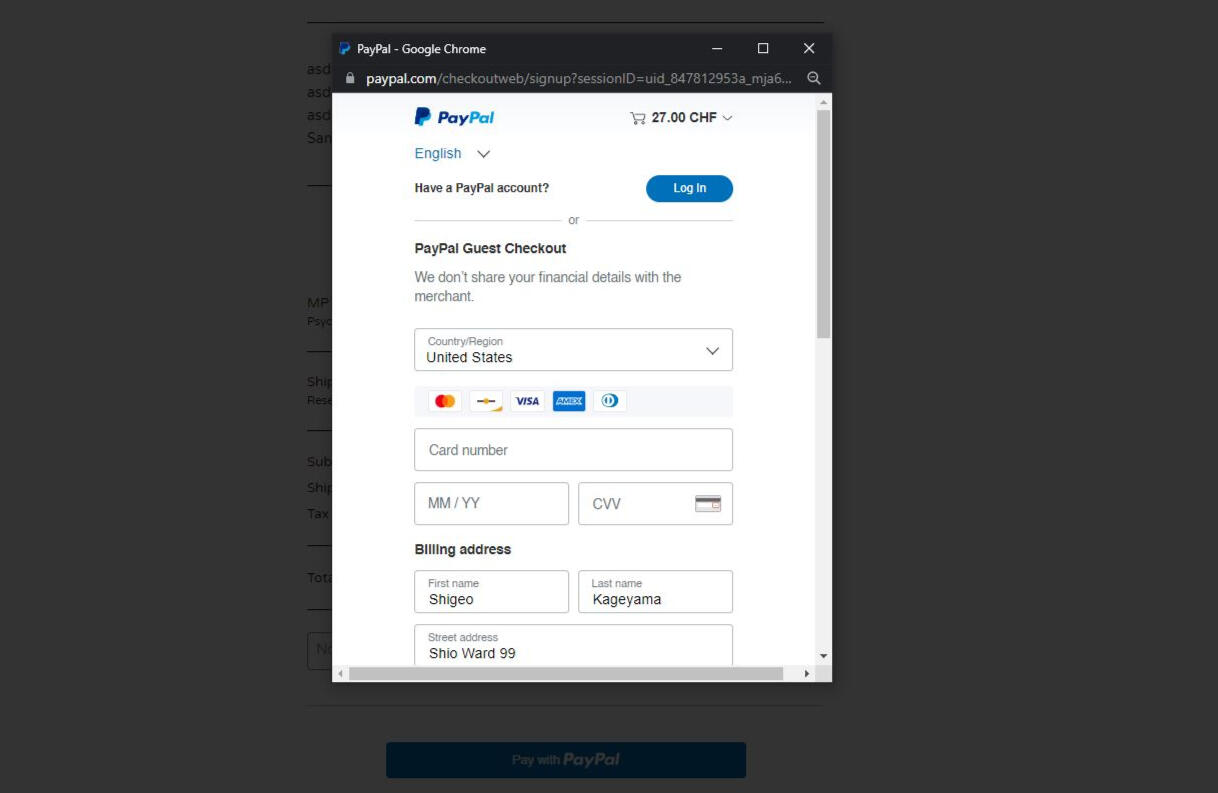
5. Escoja “Pay with PayPal”. Y una nueva página se abrirá, para asegurarle que sea la original página de PayPal. Si usted usa PayPal, puede introducir su información. Si quiere pagar con carta de crédito, elija "Pay with a Credit Card” en el fondo de la página. Puede pagar con cualquier carta de crédito disponible en su país.
6. Si el pegamento ha sido completado, recibirá un correo electrónico con los detalles.
About
This is a user manual made for non English speakers to help navigate my shop.
https://konichiwajh.bigcartel.com/
I hope it helps them use other shops, too. If you would like to help translate, I am happy for your help.
Contact
Twitter DM or through the shop (CONTACT).
https://konichiwajh.bigcartel.com/contact